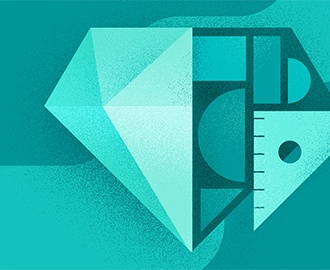Blog |
Your website is the direct representation of your company and your personality online. In this view, website creation and maintenance becomes a main tool of information if you want to have a professional, precise and knowledgeable impression online. The truth is that...
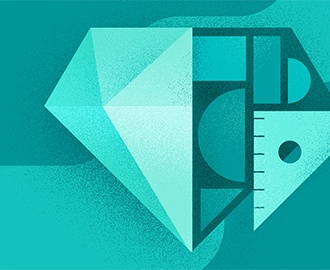
Blog |
We have seen a lot of Web Developers and designers are now working into a mobile-first approach. This method is necessarily used for commonly and highly accessible smart phones. However this approach has more to offer in terms of the process. Mobile First Approach is...

Blog |
Find the “Add Media” button above the formatting toolbar (just above the text box). To insert an image into your WordPress article: Place your cursor in the article where you want the image to be inserted. Click on the “Add Media” button and then click on the “Upload...

Blog |
Once you have an article written and ready to publish on your blog, log in to your WordPress account. Look for the “Posts” item in the sidebar, and click on it. Then click “Add New”. This is where you will create your WordPress article. Next, fill in the appropriate...

Blog |
Posting a WordPress article on your website is important for attracting traffic. Here’s a quick and easy illustrated guide to posting articles in WordPress…. You’ve heard about the advantages of having a blog on your website: keeping your customers engaged to build...